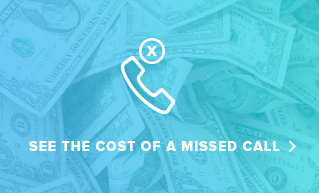Life gets hectic, and it never seems as if you have enough hours in your day to be productive enough to get all your tasks done. You end up getting partway done and then having twice as much to do the next day. Having a better way to complete your tasks and to simply make life more efficient would be a dream come true. We have gathered together the 10 apps that can make you keep your life and your business more organized.
1: Waze
Sometimes your car is your office as you need to meet clients and go to job sites. You can’t afford to get stuck in traffic. Waze offers real-time traffic updates so you can avoid traffic jams, accidents and construction sites. You can find gas stations and reroute your trip to avoid any problems.
2: Boomerang
If you use Gmail and have problems keeping track of emails, then Boomerang can offer better task management. Think of this app as a simplified customer relationship management system. It will automatically move important emails at the top of your inbox that you need to address, let you know which emails haven’t been responded to yet, and can even let you schedule when emails get sent out.
3: Asana
Project management teams become more simplified with Asana. This app provides better collaborative workplace accountability, visibility and task management as you can see what the project team needs to accomplish, know which team members have certain tasks, and keep track of project progress.
4: Trello
Not every person can work with a simple to-do list. There are times when the need to organize tasks based on a large number of projects. Trello allows you to create boards where you can organize your projects, make notes and even store images and files. You can even rearrange and color code tasks and boards to make it easier for you.
5: Sunrise
The creation of smarter calendar apps is on the rise, as Sunrise is the simplest way to keep up with special events and tasks whether you are using Microsoft Exchange, Google Calendar, or iCloud. It syncs with all your accounts, even your Facebook and LinkedIn, so that all your appointments, tasks, and other information are located all in one place so you can easily manage your important information.
6: Evernote
For note takers, the go-to app for them is Evernote. You can make notes of presentations, dictate board meetings, and snap and store photos. The versatility of the app allows you to make notes of just about everything and make it easily searchable on your smartphone. People have even used it to scan business receipts.
7: Hootsuite
Social media has become a place where you can brand your company, share important information, and connect with customers. Hootsuite offers better social media management across a variety of platforms such as LinkedIn, Facebook, Instagram, Twitter, and YouTube. You can know when people reply to posts or asks questions on your feed. It can also help you schedule post updates for better time management of your social media accounts.
8: Citymapper
When you are in cities in different states or countries, you can easily get lost and take the wrong route. Citymapper can get you safely to your destination in places such as Madrid, Rome, Paris and New York City as you can map out the best routes.
9: Check
Money management can throw off anyone’s schedule. Check gives you better money management tools as you can take note of when bills are due so you can keep up with all of your payments. Perhaps the best feature of the app is that it offers bank account and credit card monitoring. So you can immediately know if the amounts in your account don’t match or you have overdrawn on your account where you need to make a transfer quickly.
10: IFTT
IFTT stands for “if this, then that” as it is an automation online tool that allows you to create simple automated tasks without having to take a programming class. Simply tell the tool what you want it to do as an “if this, then that” scenario. So you can tell it to send an email reminder if an important event comes up on your calendar, or if someone talks about your company on social media then the tool should send you a text message.
We’ve also got an app that you can use to manage your MAP Communications on-call answering service account. It’s a super convenient way to maximize your productivity, because just think of all you could get done if you weren’t getting interrupted by phone calls all day!
Here are some related articles you might be interested in:
5 Ways to Help Your Staff be More Efficient